How Energy Vampires Are Draining Your Power (And How to Stop Them)
Published: August 3, 2025
Ever heard of an energy vampire? No, not the kind that wears a cape and sleeps in a coffin — we’re talking about devices and appliances that quietly drain power even when you think they’re turned off. These silent energy suckers can cost you money every single month without you even realizing it.
What Are Energy Vampires?
Energy vampires (also called standby power or phantom loads) are electronics that continue to use small amounts of electricity while in standby mode or when turned off but still plugged in. This includes things like:
- TVs and gaming consoles
- Phone chargers left in the wall
- Coffee makers with clocks
- Microwaves
- Desktop computers and monitors
- Printers and scanners
Individually, each device might only use a few watts — but together, across your home, they can make up 5% to 10% of your total electricity bill. That’s money going out the window for power you’re not even using.
How Much Do Energy Vampires Cost?
The U.S. Department of Energy estimates that standby power use costs the average household $100 to $200 per year. That’s basically paying for energy you didn’t intentionally use — just because devices were left plugged in.
In offices or tech-heavy homes, the cost can be even higher, especially if you have multiple workstations, routers, and entertainment setups always drawing power.
How to Identify Energy Vampires
You don’t need special tools to start identifying energy vampires — just a little observation and habit awareness. Here’s how to spot them:
- Look for LED lights or clocks that stay on when the device is off.
- Check if the device warms up even when unused — it’s likely drawing current.
- Use a watt meter (like a Kill A Watt) to measure actual energy use in standby mode.
How to Stop Energy Vampires
Here are smart steps you can take to stop wasting power and money:
1. Unplug Devices You’re Not Using
Simple but effective. If it’s not in use, unplug it — especially phone chargers, printers, kitchen gadgets, and small entertainment devices.
2. Use Smart Power Strips
Smart power strips automatically cut power to connected devices when they’re not being used. Some even detect when your TV is turned off and shut down connected devices like sound systems or game consoles.
3. Group and Control Devices
Group similar devices (like computer accessories or kitchen appliances) on a power strip and turn them all off with a single switch when not needed.
4. Use Timer Plugs
Set timers to power down devices overnight or during work hours. This is great for routers, set-top boxes, and lights.
5. Enable Energy-Saving Settings
Many modern devices have eco or low-power standby modes. Turn them on in your TV, PC, and gaming system settings.
Bonus: Long-Term Impact
Stopping energy vampires isn’t just about saving money — it reduces your carbon footprint and supports sustainability. Over time, cutting standby power use can lower global energy demand, reduce emissions, and contribute to a greener planet.
Conclusion
Energy vampires may be invisible, but their impact on your energy bill is very real. Start small — unplug unused devices, invest in a few smart strips, and stay aware of what’s quietly draining your power.
Remember, energy savings start with awareness. And now you know where to look.
Want more energy-saving tips? Explore our full blog archive or try our free WattWise Estimator Tool to see where you can start saving today.